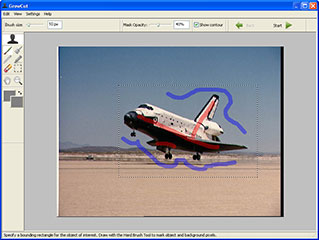GrowCut 3.0
GrowCut 3.0
Image cutout & matting tool
Overview
GrowCut is an interactive image cutout & matting tool designed to extract solid or opaque objects as well as objects having smooth or fuzzy edges. Image cutout is the process of removing or isolating an object in a picture. Using advanced image segmentation algorithms GrowCut 3.0 surpasses all other existing cutout programs in feedback time, speed and ease of use. By drawing only vague strokes inside and outside the object, user can segment even most complex images.
Matting technology, formerly available as a separate plug-in GML Matting, allows accurate, user-controllable extraction and editing of fuzzy edges, which is essential for creating believable composites.
System requirements
- Intel Pentium III 800 MHz or higher
- 256 MB RAM (1 GB recommended)
- Microsoft Windows 2000, XP or Vista
- GrowCut is a 32-bit plug-in. It can be run on 64-bit system, but only within 32-bit host applications.
Software requirements
GrowCut 3.0 is an Adobe Photoshop-compatible (.8bf) plug-in and has been tested to work with the following host-applications:
- Adobe Photoshop 7.0 or above (tested up to CS4)
- Adobe Photoshop Elements 3.0 or above
- Corel Paint Shop Pro 9.0 or above
- Macromedia Fireworks 8.0 or above
- PhotoFiltre Studio
- Serif Photoplus
- IrfanView
- The GIMP
Other Photoshop-compatible applications may work as well. (Please consult your application's help file to check whether it supports 8BF plug-ins and how to invoke them.)
If you don't have any of the Photoshop-compatible graphics editors, consider acquiring one (some of them are freeware). You also will need the graphics editor to work on your image after you have created the cutout using GrowCut.
What's new in GrowCut 3.0
Changes for GrowCut 2.0 users
- New Matting stage after the Refinement stage, which allows creation of soft/fuzzy edges with correct alpha-channel, instead of hard-edged cutouts of GrowCut 2.0
- Movable/dockable toolbars
- Support for host applications that do not have opacity channel via Alternative Output
- Selection version of the plug-in is no longer available; when needed, please create the selection from layer instead
Changes for GML Matting 0.3 users
- Improved user interface look
- GrowCut framework for faster creation of the initial markup instead of manually tracing the boundary with Edge Highlighter
- Undo/Redo functionality
- Edge Highlight Lasso tool
- Improved matting algorithm with adjustable smoothness
- Output into Layer Mask instead of alpha-channel
- Partial support for 16-bit and 32-bit images (matting algorithm is still 8-bit and downgrades the color-depth in fuzzy areas, but opaque areas retain their original color)
- Some minor bugs and memory limitations are fixed
See also What's New in the online help.